Investing in real estate through tokenization platforms like RealT has become increasingly popular, offering a way to own fractional shares of property. Here’s a step-by-step guide on buying property on RealT and then transfer your tokens to a MetaMask wallet.
First Step: Set Up Your MetaMask Wallet
Before purchasing property on RealT, ensure you have a MetaMask wallet set up, as RealT will send your property tokens to this wallet.
- Download MetaMask: Visit MetaMask.io and download the extension for your browser or the app for your mobile device.
- Create a Wallet: Follow the instructions to create a new wallet. Remember to store your recovery phrase securely.
- Note Your Wallet Address: You will need your MetaMask wallet address to receive tokens from RealT.
Second Step: Register and Verify Your Account on RealT
- Sign Up: Go to the RealT website (RealT.co) and sign up for an account.
- Complete KYC (Know Your Customer) Process: As RealT complies with regulatory standards, complete the KYC process by submitting the required identification documents.
- Wait for Verification: Account verification may take a few days. Once verified, you’re ready to invest.

Third Step: Browse and Select a Property
- Explore Listings: Once your account is verified, browse through the available property listings.
- Choose a Property: Select a property that aligns with your investment goals. Each listing will have detailed information including location, investment returns, and token price.
Fourth Step: Purchase Property Tokens
- Select Investment Amount: Choose how many tokens (shares) you wish to purchase in the selected property.
- Make Payment: Follow the instructions to pay for your tokens. Payment methods usually include bank transfer, credit card, or cryptocurrency.
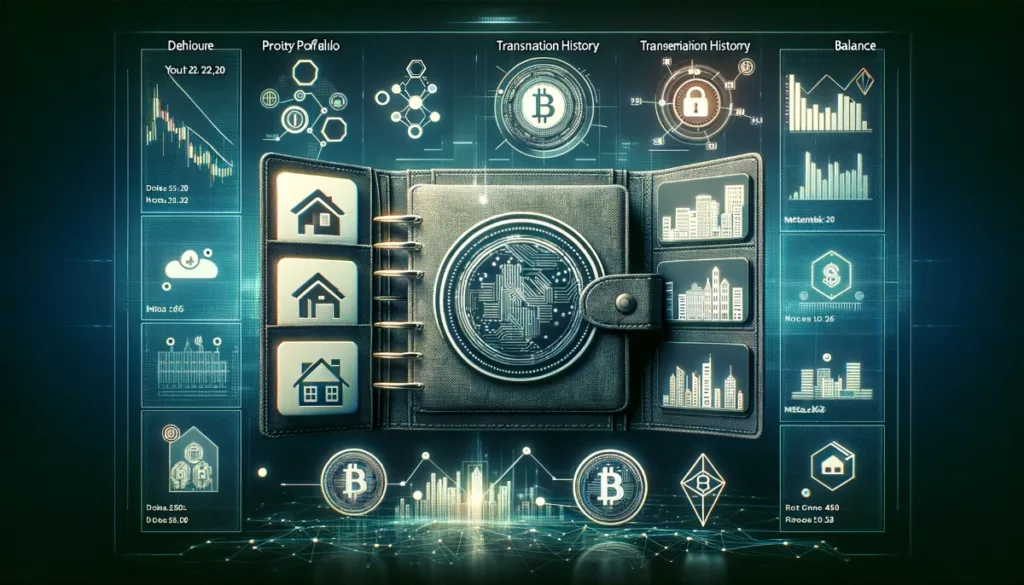
Fifth Step: Receiving and Transferring Tokens to MetaMask
- Token Allocation: After the purchase, RealT will allocate the corresponding property tokens to your account.
- Transfer to MetaMask: In your RealT account, you will have an option to transfer these tokens to your MetaMask wallet.
- Enter your MetaMask wallet address.
- Confirm the transfer.
Sixth Step: Confirm Receipt in Your MetaMask Wallet
- Check MetaMask: Log into your MetaMask wallet to confirm the receipt of the tokens.
- Add Token to MetaMask: If the tokens don’t show up automatically, you may need to add the token contract address manually.
- Find the contract address from RealT’s website.
- Click ‘Add Token’ in MetaMask and enter the address.
Final Step: Managing Your Investment
- Receive Earnings: Depending on the property, you may receive periodic earnings (e.g., rental income) directly to your MetaMask wallet.
- Keep Records: Maintain records of your transactions and earnings for tax and personal tracking purposes.
Additional Considerations
- Understand Risks: Like any investment, understand the risks involved, including market volatility and liquidity constraints.
- Stay Informed: Keep up with RealT and property-specific news, which can affect your investment.
By following these steps, you can successfully invest in tokenized real estate through RealT and manage your property tokens within your MetaMask wallet, enjoying the benefits of buying property on RealT blockchain-based real estate investment.
Disclaimer: Before making any investment decisions, it’s advisable to conduct thorough research, seek professional advice when necessary, and align your investments with your financial goals.


