Setting up a MetaMask account is a straightforward process. MetaMask is a popular Ethereum wallet that functions as a browser extension or a mobile app, allowing users to interact with the Ethereum blockchain and its related functionalities. Here’s a DIY guide to help you get started:
Setting Up a Metamask Account For Desktop (Browser Extension):
1. Download and Install MetaMask:
- Go to the official MetaMask website: MetaMask.io.
- Choose the browser extension for your browser (Chrome, Firefox, Edge, or Brave).
- Click “Download” and follow the instructions to add the extension to your browser.
2. Create Your Wallet:
- Once installed, open the extension.
- Click “Create a Wallet” if you’re a new user.
- Choose a strong password for your wallet and agree to the terms of use.
3. Secure Your Wallet:
- MetaMask will generate a “Secret Recovery Phrase” (also known as a seed phrase).
- Write down this phrase on paper and store it in a secure location. This phrase is crucial for recovering your wallet if you forget your password.
4. Confirm Your Secret Recovery Phrase:
- To ensure you’ve correctly saved your secret phrase, MetaMask will ask you to confirm it.
- Select the previously noted words in the order they were presented to verify your wallet.
5. Wallet Setup Complete:
- Your MetaMask wallet is now ready to use.
- You can view your account, add funds, or interact with decentralized applications (dApps).
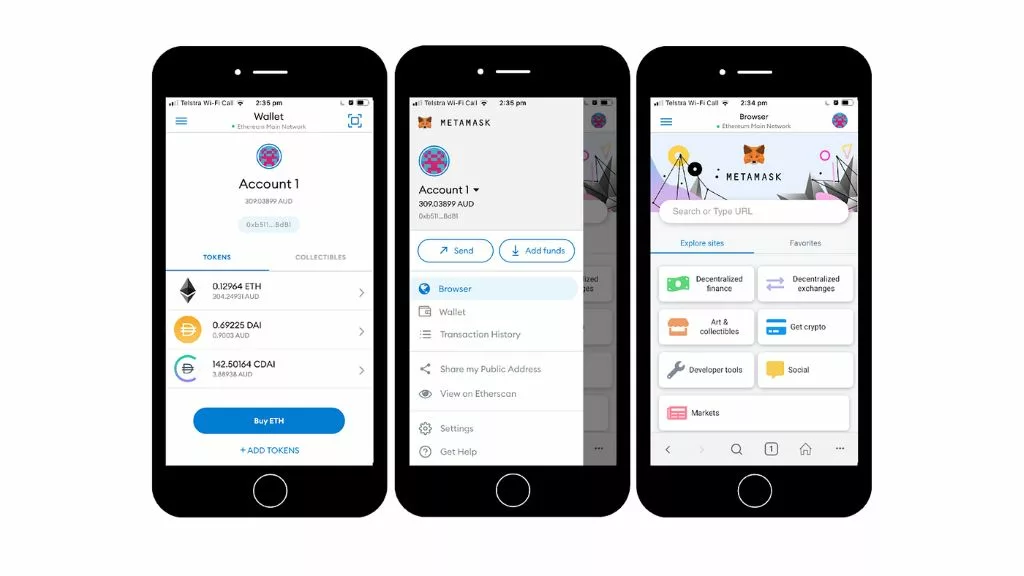
For Mobile:
1. Download the MetaMask App:
- Go to the App Store (iOS) or Google Play Store (Android).
- Download and install the MetaMask app.
2. Create or Import a Wallet:
- Open the app and choose “Create a New Wallet” or “I Already Have a Wallet” if you’re importing.
- If creating a new wallet, set a password and follow the steps to secure and back up your wallet with the Secret Recovery Phrase.
3. Secure and Backup Your Wallet:
- Just like the desktop version, make sure to securely store your Secret Recovery Phrase.
4. Mobile Wallet Ready:
- Your mobile MetaMask wallet is ready for use.
- Start exploring Ethereum-based applications or manage your ETH and other tokens.
General Tips:
- Security First: Always keep your Secret Recovery Phrase private and secure. Do not share it with anyone, and avoid storing it digitally where it can be hacked.
- Browser Caution: Use a browser you trust and ensure it’s up-to-date to avoid security vulnerabilities.
- Avoid Scams: Be aware of phishing attempts. Always double-check URLs and never enter your Secret Recovery Phrase unless you’re absolutely sure it’s safe.
- Networks and Tokens: Learn about adding different Ethereum networks and tokens to your MetaMask wallet as you become more familiar with its use.
By following these steps, you’ll have a functional MetaMask wallet, ready for interacting with the Ethereum ecosystem. Remember, with the control over your crypto assets also comes the responsibility of keeping them secure.
Do you need to set up an Algorand wallet? Here is a guide.
Finally, we refined and enhanced the article using ChatGPT.

